High School - Summer School 2023
Once again this summer, Camdenton will be using our virtual partner, Launch, as the platform in which our students can take summer school courses. Camdenton High School will assist each student in getting enrolled in the Launch program. All of Launch’s summer school courses are virtual courses and there are no in-seat requirements in order to earn credit or recover credit. Students will complete the courses without coming to campus. All courses will transcript back to Camdenton and all classes passed will help earn credit towards graduation. Students who decide to take summer school classes through Launch will be enrolled in Launch’s virtual classes as a Springfield student just for the summer. Any student taking summer school through Launch will NOT have to enroll back at Camdenton upon completion of summer school.
If you have questions about which courses you need to take, please contact your counselor. For incoming freshmen, the recommendation would be that you take Health, Personal Finance, or Physical Education. If you have questions about which classes to take, you can contact Tyler Knight at [email protected] or at 573-346-9224.
Enrollment Form Completed
May 5th
May 5th
June Session
Courses Begin: June 5th
Students dropped for no participation: June 6th
Course Ends: June 30th
Proctored Finals: June 29th & 30th
Courses Begin: June 5th
Students dropped for no participation: June 6th
Course Ends: June 30th
Proctored Finals: June 29th & 30th
July Session
Courses Begin: July 5th
Students dropped for no participation: July 6th
Course Ends: July 31
Proctored Finals: July 28th & 31st
Courses Begin: July 5th
Students dropped for no participation: July 6th
Course Ends: July 31
Proctored Finals: July 28th & 31st
Credit Recovery
June 5th - July 31st
June 5th - July 31st
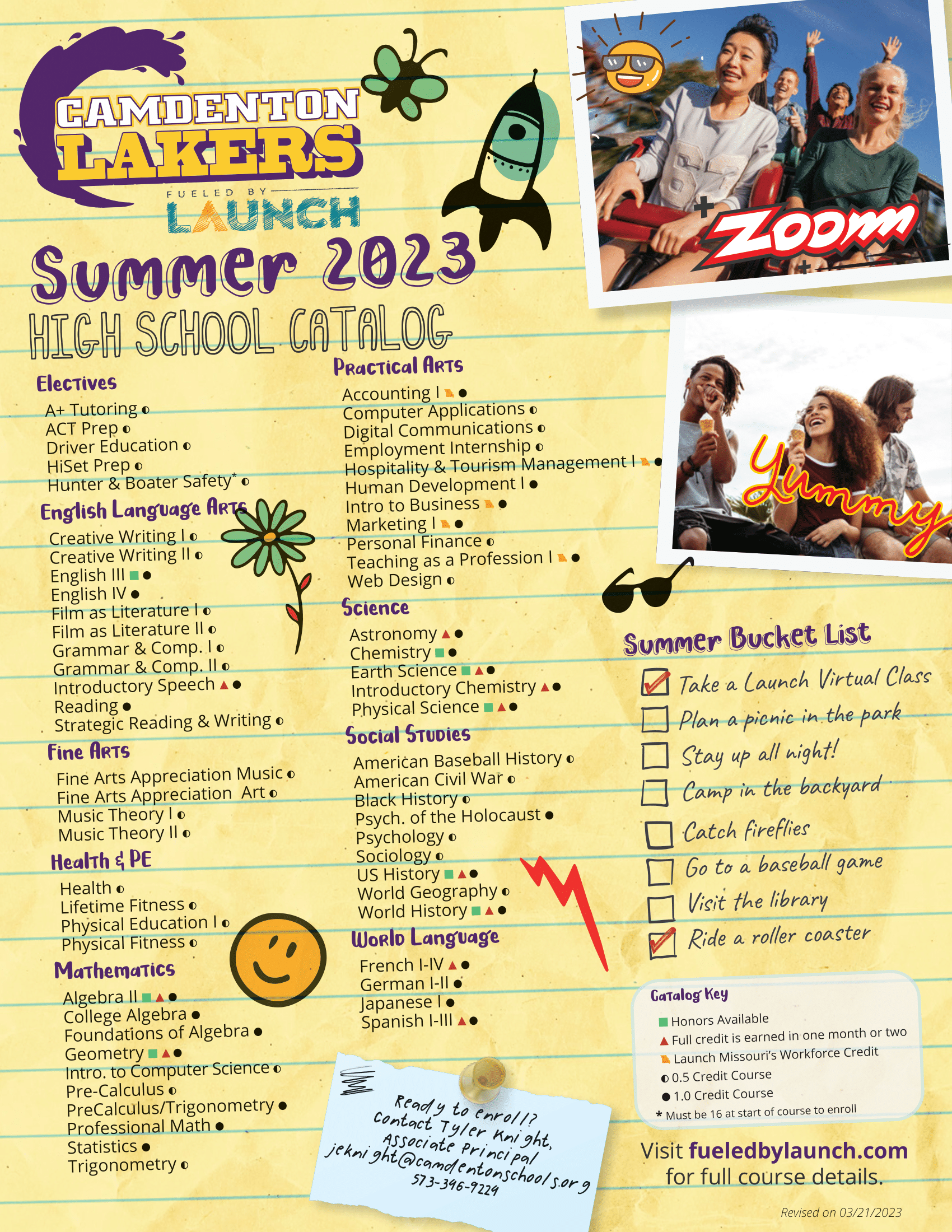
FAQs
Q: How soon do I have to start my summer classes?
A: Student must login and begin classes on the day summer school begins (June 5th & July 5th), or they will be dropped.
Q: How soon do I have to start my summer classes?
A: Student must login and begin classes on the day summer school begins (June 5th & July 5th), or they will be dropped.
Q: How do students know how to log on?
A: Launch provides parents and guardians with an enrollment report before the student’s course begins (or, if they’re enrolling later in the term, after they are enrolled). This report includes login information such as usernames for both the student’s account and the parent’s monitoring account.
A: Launch provides parents and guardians with an enrollment report before the student’s course begins (or, if they’re enrolling later in the term, after they are enrolled). This report includes login information such as usernames for both the student’s account and the parent’s monitoring account.
Q: I still have not received login information from Launch, what should I do?
A: Email Mr. Knight at [email protected] and request another copy of the information to be emailed out.
A: Email Mr. Knight at [email protected] and request another copy of the information to be emailed out.
Q: How many credits can I earn during summer school?
A: A student can earn up to 2 full credits during the months of June and July. However, each month only allows for 1 full credit to be earned, so if you are trying to earn the full 2, you must be enrolled full time in both June and July. Please know, however, that if a student is enrolled in courses for both June and July, if that student fails one of the courses in June, he or she will not be allowed to take courses in July without a meeting with administration.
A: A student can earn up to 2 full credits during the months of June and July. However, each month only allows for 1 full credit to be earned, so if you are trying to earn the full 2, you must be enrolled full time in both June and July. Please know, however, that if a student is enrolled in courses for both June and July, if that student fails one of the courses in June, he or she will not be allowed to take courses in July without a meeting with administration.
Q: Do I have to work on classes at the high school?
A: No, the high school will not be open for use. Students will be expected to complete their summer classes with the help of their Launch instructor.
A: No, the high school will not be open for use. Students will be expected to complete their summer classes with the help of their Launch instructor.
Q: How do students get help in their online classes?
A: Launch students contact their teachers with content-related questions, and they’re also able to set up tutoring with their teachers as needed. If students have tech issues, they may contact our technical support team 7 days a week by live chat through Canvas, by phone at 417-523-0417 or by email at [email protected].
A: Launch students contact their teachers with content-related questions, and they’re also able to set up tutoring with their teachers as needed. If students have tech issues, they may contact our technical support team 7 days a week by live chat through Canvas, by phone at 417-523-0417 or by email at [email protected].
Q: Will the building be open for July traditional virtual classes?
A: No, it will not be. All questions and concerns during July should be addressed directly to Launch first. Always feel free to email me in July should you have additional concerns; however, I will be away from my email for a few days at a time during that month.
A: No, it will not be. All questions and concerns during July should be addressed directly to Launch first. Always feel free to email me in July should you have additional concerns; however, I will be away from my email for a few days at a time during that month.
Q: The website through Launch shows that I am enrolled in a course I wanted, but it has
the wrong month that I planned to take it. What should I do?
A: A group email to Launch support, your Launch teacher and me [email protected] should make getting that class switched to the proper month rather easy.
the wrong month that I planned to take it. What should I do?
A: A group email to Launch support, your Launch teacher and me [email protected] should make getting that class switched to the proper month rather easy.
Q: If I am taking a PE class, how do I get my Garmin device?
A: Launch will mail it to your house.
A: Launch will mail it to your house.
Q: I still have questions. What should I do?
A: The best bet is email me [email protected] with your question and I’ll answer it as quickly as possible
A: The best bet is email me [email protected] with your question and I’ll answer it as quickly as possible